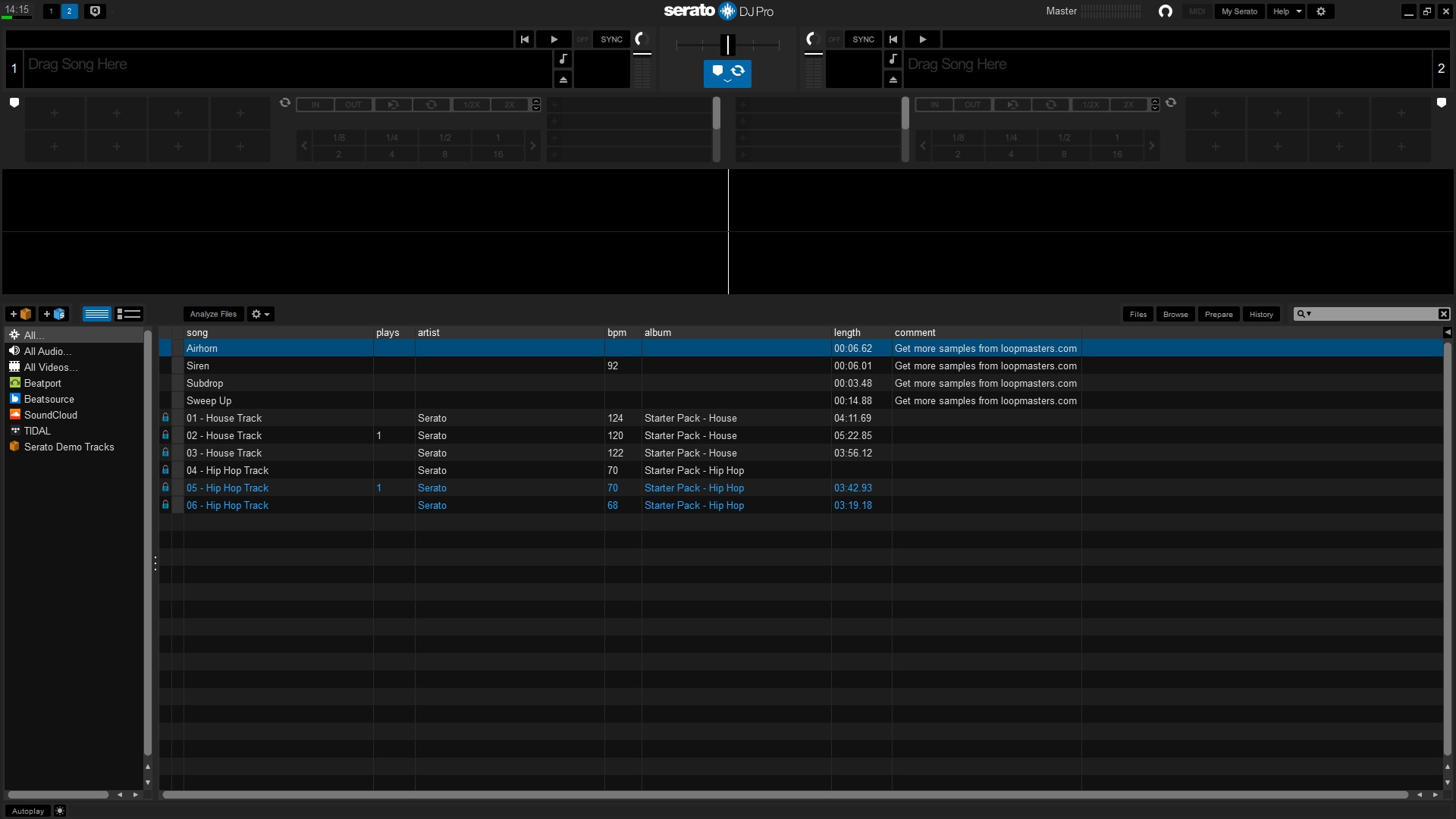Today, professional DJing requires both professional hardware equipment, mixers, and controllers, and a reliable piece of software.
Serato DJ Pro is the natural step after having mastered your DJing with Serato DJ Lite. The transition between these two tools couldn’t be smoother. Their interface is so similar it is difficult to tell one from the other at first sight, at least until you come closer and see all those new controls, features, and options for yourself. You can choose between a Performance Mode and a Practice Mode. The latter will allow you to perfect your DJ skills without having any hardware connected to your computer (crossfading, BMP and pitch control, etc.), while the former is the one you will use when mixing your set.
One very important functionality of this tool is its built-in music management capabilities. Actually, two thirds of the interface have been reserved for your music tracks. There you can load as many folders and subfolders as you wish and combine them with the various streaming services available (Beatport, SoundCloud, Beatsource, TIDAL, etc.) and with your own CDs and vinyls, of course. You will have crucial yet basic information about your tracks, such as the title, artist, album, and the length, but also their playcount, key, and – most importantly – BPM.
A short list of some of the most important features in Serato DJ Pro should include its Ableton Link to connect with other devices via a LAN; its recording capabilities, for you to check and distribute your mix; its nearly 50 audio effects; its samples library, which allows you to load up to seven of them; its loops support, with Auto, Saved, and Manual loops; the key and BMP analyzer, and many other features that I’ll for you to discover.
Actually, the best thing you can do to check its entire functionality is download the program’s trial and start playing around with it. It does require a significant learning curve, though it’ll depend on your previous knowledge of other similar professional DJ software tools. If you find the curve to be too steep, you can always step back and start with Serato DJ Lite.
Pros
- Supports 90+ professional hardware devices
- Manages all your music collection, streamed music included
- Includes a samples library
- Offers nearly 50 audio effects
Cons
- Requires a significant learning curve from non-professional DJs